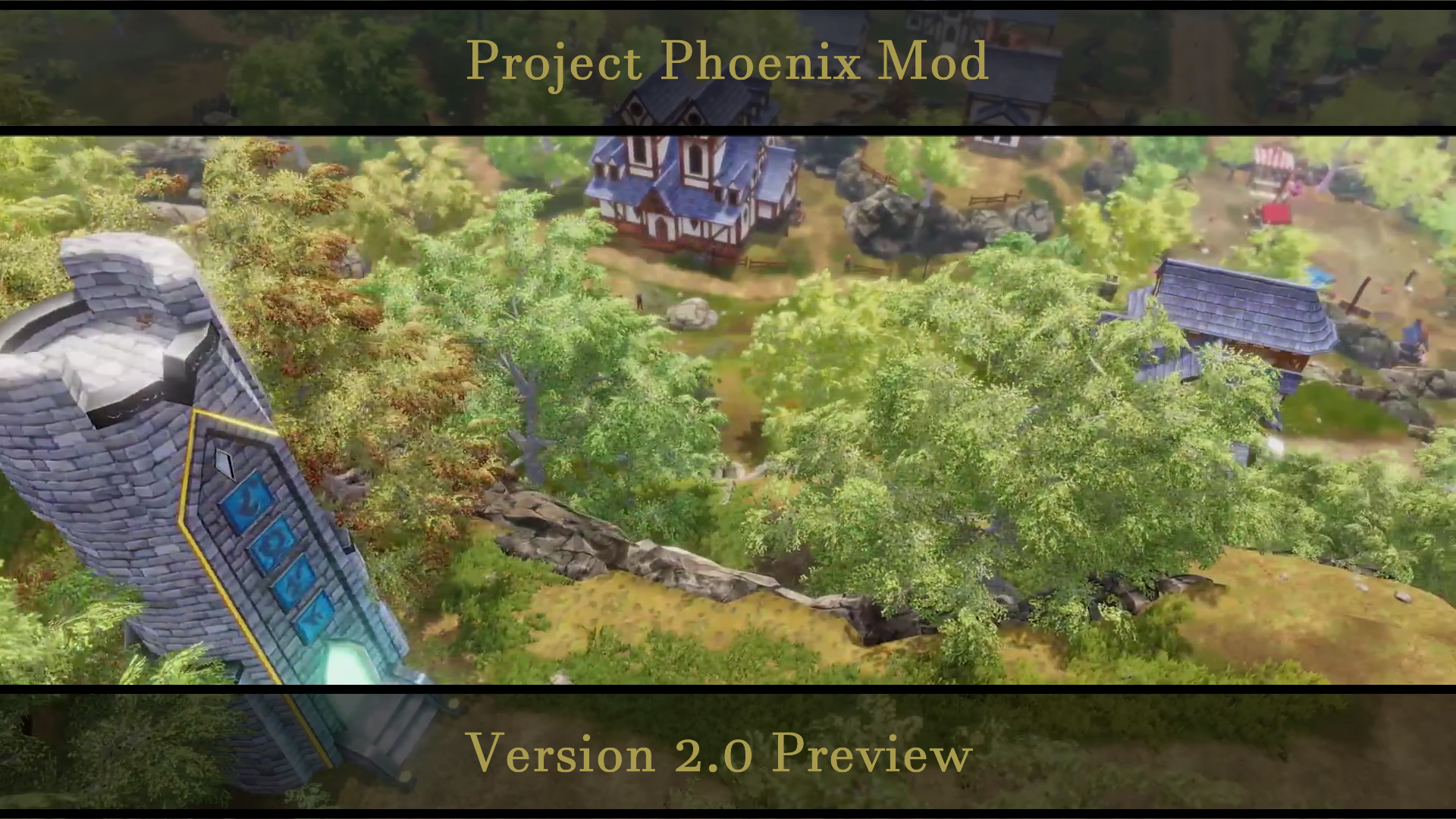Difference between revisions of "Project Phoenix 2"
(→Install) |
(→Install) |
||
| Line 3: | Line 3: | ||
This is the finalized core systems which will allow you to create quick and fast in game content for your players to enjoy. These systems where designed to allow non programming staff members to create content in game for your players. Also it was designed to allow programmers to dig into the code and easily adjust it to how you see fit. But most importantly it covers all aspects of basic game programming from timers, item creation and even user interface elements. Everything is well documented. Thank you for taking interest in my project, and I hope you enjoy it as much as I do. | This is the finalized core systems which will allow you to create quick and fast in game content for your players to enjoy. These systems where designed to allow non programming staff members to create content in game for your players. Also it was designed to allow programmers to dig into the code and easily adjust it to how you see fit. But most importantly it covers all aspects of basic game programming from timers, item creation and even user interface elements. Everything is well documented. Thank you for taking interest in my project, and I hope you enjoy it as much as I do. | ||
==Install== | ==Install== | ||
| − | *1) Download Project Phoenix 2.0 | + | *1) Download Project Phoenix 2.0 <b>[[Project_Phoenix2_Updates|Here]]</b> |
*2) Unzip the file you downloaded, there will be 2 folders called data and mods as well as a install.txt file | *2) Unzip the file you downloaded, there will be 2 folders called data and mods as well as a install.txt file | ||
*3) Copy the data and mods folder into your core server directory. | *3) Copy the data and mods folder into your core server directory. | ||
Revision as of 22:44, 21 August 2019
Contents
Welcome
This is the finalized core systems which will allow you to create quick and fast in game content for your players to enjoy. These systems where designed to allow non programming staff members to create content in game for your players. Also it was designed to allow programmers to dig into the code and easily adjust it to how you see fit. But most importantly it covers all aspects of basic game programming from timers, item creation and even user interface elements. Everything is well documented. Thank you for taking interest in my project, and I hope you enjoy it as much as I do.
Install
- 1) Download Project Phoenix 2.0 Here
- 2) Unzip the file you downloaded, there will be 2 folders called data and mods as well as a install.txt file
- 3) Copy the data and mods folder into your core server directory.
- 4) Edit your clusterconfig.xml to have ProjectPhoenix2 as the mod name you are using
- 5) Load up your standalone or cluster and enjoy.
Systems
Scripts
- In Game Commands - this page covers the in game commands that comes with Project Phoenix
- Dialog System - this page covers the in game dialog system that comes with Project Phoenix
- Item Property System - this page covers the item property system that comes with Project Phoenix
- Merchant System - this page covers the merchant system that comes with Project Phoenix
- Spawner System - this page covers the spawning system that comes with Project Phoenix
- Boss Spawner System - this page covers the boss spawning system that comes with Project Phoenix
- Override Files - this page covers the files that hold some key overrides to the normal LoA System
Templates
- Merchant Templates - this page covers the merchant template files that come with Project Phoenix
- Spawner Templates - this page covers the spawner template files that come with Project Phoenix
- Boss Spawner Templates - this page covers the boss spawner template files that come with Project Phoenix
Quick Video Preview
Welcome
This video is a general intro to the system and some extra thoughts
Dialogs
This video goes over the basics of the dialog system in game
Item Properties
This video goes over the item property editor and creates a simple item.
Merchants
This video displays the merchants in action on buying and selling.
Spawners
This video goes over the basics of the spawner and spawning things in game.
Boss Spawners
This video goes over the basics of the spawner and spawning things in game.
Updates
- check out the Project Updates to see what has changed.