Difference between revisions of "Gizmos Community Projects"
(→Tutorial Videos) |
(→Tutorial Videos) |
||
| Line 185: | Line 185: | ||
=== Tutorial Videos === | === Tutorial Videos === | ||
| + | until the NDA is lifted, any videos will be posted on the Admin forums | ||
| + | |||
== Simple Spawner Extras == | == Simple Spawner Extras == | ||
=== Dungeon Objects === | === Dungeon Objects === | ||
Revision as of 09:49, 20 January 2018

Simple Spawner
Introduction
Installation
Simple Spawner Basics
User Interface
Spawn Tab

Loot Tab

Config Tab

Active Tab

Search Tab
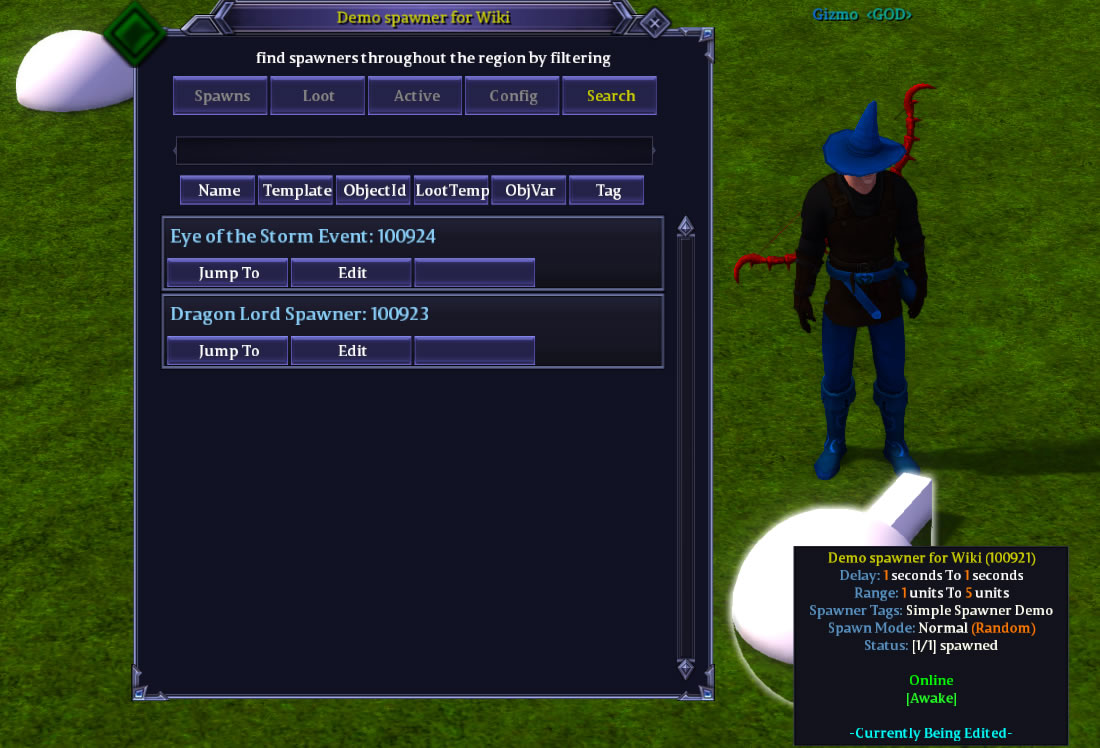
Tutorial Videos
until the NDA is lifted, video links will be posted on the admin forums.....
Simple Spawner Advanced
Object Variables
Messaging System
Built In Commands
Scripts
Templates
GUI
Scripting Reference
Object Targeting Commands
[Back to Top]| Commands | Argument | Description |
|---|---|---|
| The following commands can be found in gizmos_simple_spawner.lua file. You can find them in the CheckingCommands(data) function | ||
| SendMessage() | <Message> | This sends a message to the OBJECT you wish to send a message too. |
| SetHue() | <hue> | This will apply the OBJECT:SetHue(<hue>) function to the OBJECT |
| Talk() | <Message> | Gives the NPC a overhead message |
| SetScale() | <int> | This sets the targets scale.x,scale.y,scale.z to <int> |
| SetObjVar() | <objvar>:<value> | this will set the <objvar> of the target to <value> |
| DelObjVar() | <objvar> | this deletes an <objvar> from the target.+ |
| RotateBy() | <x,y,z> | rotates the x,y,z by the values in degrees. |
| SetLocation() | <x,y,z> | moves the target to the x,y,z values for the location. |
| PlayEffect() | <effectname> | plays the <effectname> on the target |
| StopEffect() | <effectname> | stops the <effectname> on the target |
| PlaySound() | <soundname> | plays the <soundname> at the targets location |
Spawned Object Commands
These commands directly effect the actual object you have spawning. it will spawn anything that has a working template. First I want to talk about the @ symbol. I want you to think of it as it meaning 'and do this to the object' with that said lets move on to a simple example.
the format is pretty simple you take a template and when it spawns adjust some values on it as it spawns into the world. <template>@option,@option,@option,...
Lets say we want to hue a goblin a color of red like FF0000 we would enter
goblin@hue:FF0000
Lets say we want to hue a goblin a color of green like 00FF00, and set his scale 2.5x his size
goblin@hue:00FF00@scale:2.5
| Commands | Syntax | Description |
|---|---|---|
| The following commands can be found in gizmos_simple_spawner.lua file. You can find them in the HandleChanges(mob,spawn_template) function | ||
| hue | @hue:<value> | this will set the hue of the spawned object. |
| scale | @scale:<value> | this will set the scale of the spawned object. |
| str | @str:<value> | this will set the of the spawned object. |
| agi | @agi:<value> | this will set the of the spawned object. |
| int | @int:<value> | this will set the of the spawned object. |
| con | @con:<value> | this will set the of the spawned object. |
| wis | @wis:<value> | this will set the of the spawned object. |
| will | @will:<value> | this will set the of the spawned object. |
| name | @name:<value> | this will set the of the spawned object. |
| title | @title:<value> | this will set the of the spawned object. |
| team | @team:<value> | this will set the of the spawned object.. |
| location | <> | info. |
| rotate | <> | info. |
| setobjvar | <> | info. |
| effect | @effect:<value> | this will set the of the spawned object. |
| sound | @sound:<value> | this will set the of the spawned object. |
| body | @body:<value> | this will set the of the spawned object.. |
| invuln | <> | info. |
| facing | @facing:<value> | this will set the of the spawned object. |
| health | @health:<value> | this will set the of the spawned object.. |
| stamina | @stamina:<value> | this will set the of the spawned object. |
| mana | @mana:<value> | this will set the of the spawned object. |
OBJECTLIST Commands
OBJECTLIST gives you the ability to make a list of objects. Then with the RANDOM,ALL you will be able to send a message to a RANDOM object on the list, or ALL of the objects on the list. The general syntax when using OBJECTLIST is
OBJECTLIST@Mode@ListOfObjects@function()@params
@Mode can be RANDOM or ALL @ListOfObjects should always be like 15,37,45,86 for formatting @function the function to call such as SendMessage() @params this is the paramater to pass to the function[Back to Top]
| Example Syntax | What it means |
|---|---|
| The following commands can be found in gizmos_simple_spawner.lua file. You can find them in the HandleChanges(mob,spawn_template) function | |
| OBJECTLIST@RANDOM@objectid1,objectid2,objectid3@SendMessage()@<message> | this will randomly pick from objectid1,objectid2,objectid3 and will send the message <message> to the randomly picked object |
| OBJECTLIST@ALL@objectid1,objectid2,objectid3@SendMessage()@<message> | this will send all of objectid1,objectid2,objectid3 the message <message> |
FUNCTIONS
[Back to Top]| Function Name | Syntax | Description |
|---|---|---|
| The following commands can be found in gizmos_simple_spawner.lua file. You can find them in the HandleChanges(mob,spawn_template) function | ||
| SendMessage() | @SendMessage()@<message> | this will send the <message> to the object |
| SetHue | @SetHue()@<value> | this will set the objects hue to <value> |
WAITFOR Commands
[Back to Top]| Commands | Syntax | Description |
|---|---|---|
| The following commands can be found in gizmos_simple_spawner.lua file. You can find them in the HandleChanges(mob,spawn_template) function | ||
| hue | @hue:<value> | this will set the hue of the spawned object. |
Tutorial Videos
until the NDA is lifted, any videos will be posted on the Admin forums