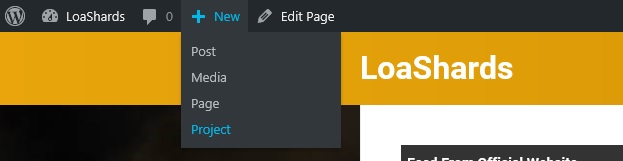Difference between revisions of "LoAShards"
(Created page with "'''1. Create your account''' The first step to register you server is get an account on the website. So you need to join our official [https://discordapp.com/invite/hUsZsJU Di...") |
|||
| Line 5: | Line 5: | ||
After the first login and password reset, you could start create your server. | After the first login and password reset, you could start create your server. | ||
| − | [[File:Newproject.jpg| | + | [[File:Newproject.jpg|frameless|center]] |
Insert all information you want and press “Submit to approval”. | Insert all information you want and press “Submit to approval”. | ||
Revision as of 18:41, 13 May 2019
1. Create your account The first step to register you server is get an account on the website. So you need to join our official Discord server and ask into the #help channel to get monitored. After some verifications, we will ask an email and an username.
2. Create you server After the first login and password reset, you could start create your server.
Insert all information you want and press “Submit to approval”. Remember: You dont need our review for start the configuration of the monitoring sistem and collect data.
3. Configure the monitoring sistem