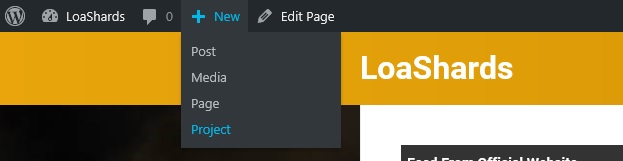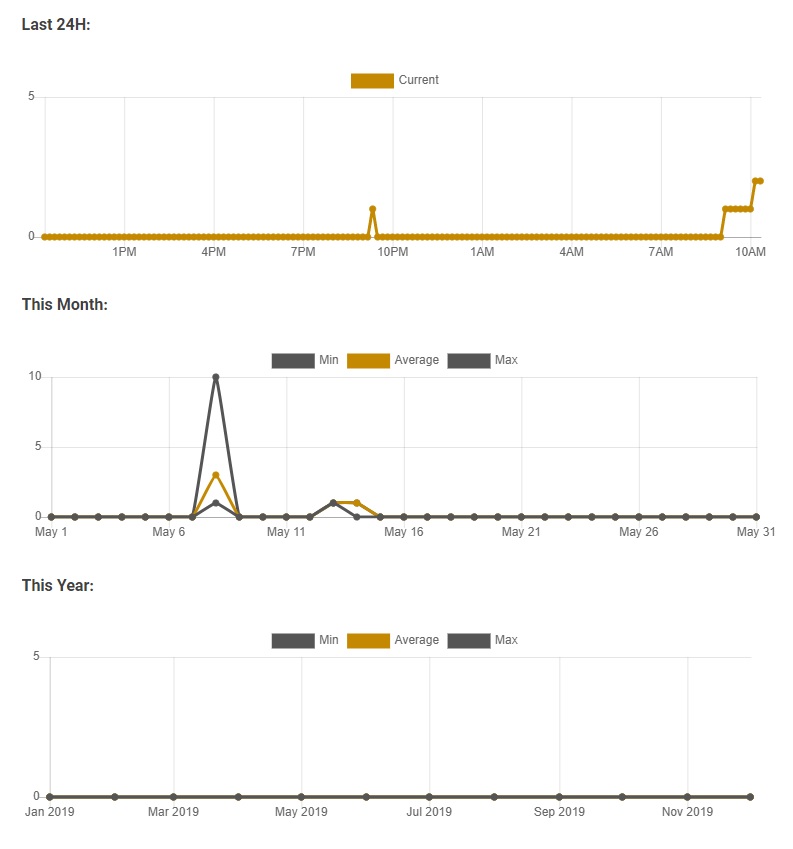Difference between revisions of "LoAShards"
| (7 intermediate revisions by 2 users not shown) | |||
| Line 1: | Line 1: | ||
| + | '''How to List A Server on www.loashards.com''' | ||
| + | |||
'''1. Create your account''' | '''1. Create your account''' | ||
| − | :The first step to register | + | :The first step to register your server is get an account. Please join our official [https://discordapp.com/invite/hUsZsJU Discord] server and ask in the #help channel to get monitored. After the verification process, we will ask for the email and username to create your account with. |
| − | |||
'''2. Create you server''' | '''2. Create you server''' | ||
| − | :After the first login and password reset, you | + | :After the first login and password reset, you can begin setting your Project. |
[[File:Newproject.jpg|frame|center]] | [[File:Newproject.jpg|frame|center]] | ||
| − | : | + | :There are fields for information about your project such as: |
:-Website | :-Website | ||
:-Description with images and video links. | :-Description with images and video links. | ||
| Line 21: | Line 22: | ||
:-Enable or not Players connected and statistics, if enabled everyone can see your player status, if not only the admin of the project can see it. | :-Enable or not Players connected and statistics, if enabled everyone can see your player status, if not only the admin of the project can see it. | ||
| − | :When you are ready press “Submit | + | :When you are ready, press “Submit for approval”. |
| − | :Remember: You | + | :Remember: You don't need our review to start the configuration of the monitoring system and collect data. Reviews take approx 24 hours. |
| − | '''3. Configure the monitoring | + | '''3. Configure the monitoring system''' |
| − | :Configuring the monitoring | + | :Configuring the monitoring system is very easy, you only need to download [[File:LoAShards V.2.0.3.zip|none]] and follow the instruction below: |
| − | :-Extract the file and put the plugins folder into the mods folder. | + | :-Extract the file and put the plugins folder into the mods folder. Ex: PublicServerxxx/mods/''yourmodsfolder''/'''plugins'''. |
| − | :-Add the lua code | + | :-Add the lua code to call the plugin in the script folder. Ex: PublicServerxxx/mods/''yourmodsfolder''/'''scripts'''/status_sender.lua , from here you can simply add an object to the world with the status_sender module attached, or add a require in your scripts where you want, for example in cluster_controller.lua. |
| − | :-Open the status_sender_config.xml | + | :-Open the status_sender_config.xml in the plugins folder and put the LoAShards api key of your server. (The key can be found in your project details). |
:-Start the server. | :-Start the server. | ||
| − | + | '''Note:''' | |
| − | '''Editing the | + | |
| + | '''Editing the LUA file or ddl files will cause the System to stop working. If you want look the code you can with a lot of editors, if you want edit it no. ;)''' | ||
| + | |||
| + | |||
| + | '''ScreenShots:''' | ||
| + | |||
| + | [[File:Statsexample.jpg|frame|center]] | ||
Latest revision as of 13:13, 15 May 2019
How to List A Server on www.loashards.com
1. Create your account
- The first step to register your server is get an account. Please join our official Discord server and ask in the #help channel to get monitored. After the verification process, we will ask for the email and username to create your account with.
2. Create you server
- After the first login and password reset, you can begin setting your Project.
- There are fields for information about your project such as:
- -Website
- -Description with images and video links.
- -Icon
- -Direct connection to your server
- -The status of the project (Open,Closed, In development)
- -Type (pvp,pvm,rp)
- -Discord
- -Forum
- -Feed RSS of your website (Soon)
- -Configure the monitoring System
- -Enable or not Players connected and statistics, if enabled everyone can see your player status, if not only the admin of the project can see it.
- When you are ready, press “Submit for approval”.
- Remember: You don't need our review to start the configuration of the monitoring system and collect data. Reviews take approx 24 hours.
3. Configure the monitoring system
- Configuring the monitoring system is very easy, you only need to download File:LoAShards V.2.0.3.zip and follow the instruction below:
- -Extract the file and put the plugins folder into the mods folder. Ex: PublicServerxxx/mods/yourmodsfolder/plugins.
- -Add the lua code to call the plugin in the script folder. Ex: PublicServerxxx/mods/yourmodsfolder/scripts/status_sender.lua , from here you can simply add an object to the world with the status_sender module attached, or add a require in your scripts where you want, for example in cluster_controller.lua.
- -Open the status_sender_config.xml in the plugins folder and put the LoAShards api key of your server. (The key can be found in your project details).
- -Start the server.
Note:
Editing the LUA file or ddl files will cause the System to stop working. If you want look the code you can with a lot of editors, if you want edit it no. ;)
ScreenShots: