Difference between revisions of "Gizmos Community Projects"
(→Object Targeting Commands) |
(→Object Targeting Commands) |
||
| Line 54: | Line 54: | ||
| SetObjVar()|| <objvar>:<value>||this will set the <objvar> of the target to <value> | | SetObjVar()|| <objvar>:<value>||this will set the <objvar> of the target to <value> | ||
|- | |- | ||
| − | | ()|| <>|| | + | | DelObjVar()|| <objvar>||this deletes an <objvar> from the target.+ |
|- | |- | ||
| − | | ()|| <>|| | + | | RotateBy()|| <x,y,z>||rotates the x,y,z by the values in degrees. |
| + | |- | ||
| + | | SetLocation()|| <x,y,z>||moves the target to the x,y,z values for the location. | ||
| + | |- | ||
| + | | PlayEffect()|| <effectname>||plays the <effectname> on the target | ||
| + | |- | ||
| + | | StopEffect()|| <effectname>|| stops the <effectname> on the target | ||
| + | |- | ||
| + | | PlaySound()|| <soundname>|| plays the <soundname> at the targets location | ||
|- | |- | ||
[https://www.legendsofaria.com/lN2rwhz4jSVambqesEBZ/index.php/Gizmos_Community_Projects [Back to Top<nowiki>]</nowiki>] | [https://www.legendsofaria.com/lN2rwhz4jSVambqesEBZ/index.php/Gizmos_Community_Projects [Back to Top<nowiki>]</nowiki>] | ||
Revision as of 06:17, 20 January 2018

Simple Spawner
Introduction
Installation
Simple Spawner Basics
User Interface
Spawn Tab

Loot Tab

Config Tab

Active Tab

Search Tab
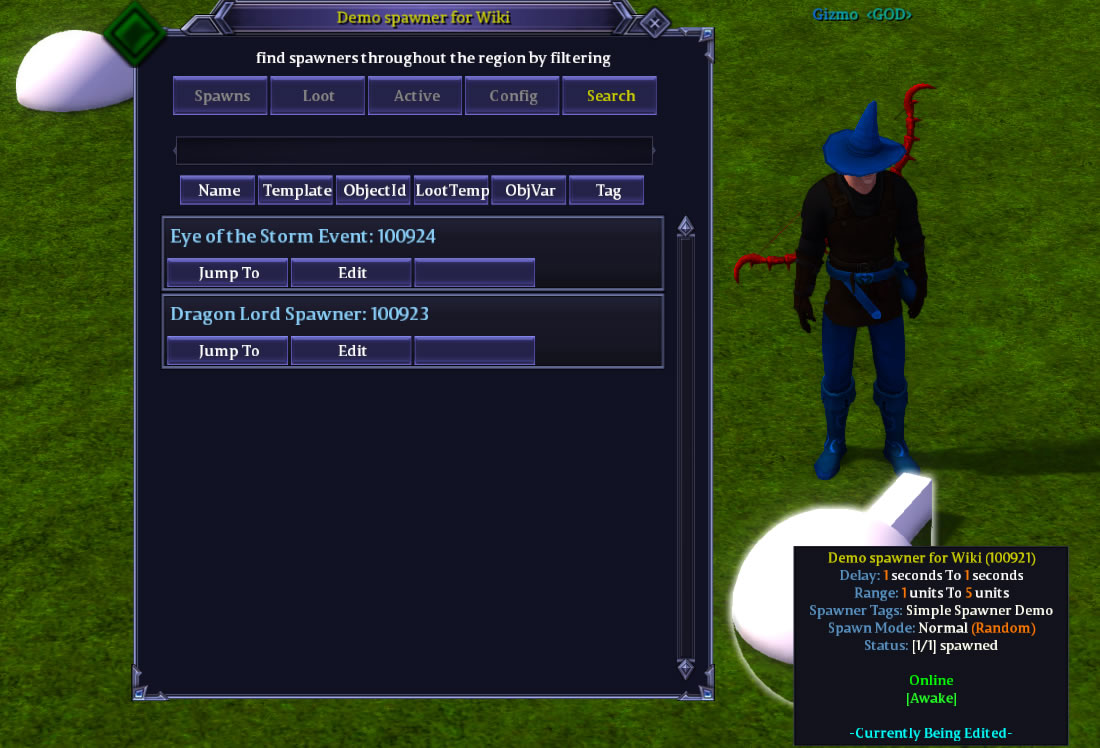
Tutorial Videos
How to Spawn something
How to add Items to a monster spawned
How to Configure the spawner
How to Use the Active Tab
How to Search for other spawners
Simple Spawner Advanced
Object Variables
Messaging System
Built In Commands
Scripts
Templates
GUI
Scripting Reference
Object Targeting Commands
[Back to Top]| Commands | Argument | Description |
|---|---|---|
| The following commands can be found in gizmos_simple_spawner.lua file. You can find them in the CheckingCommands(data) function | ||
| SendMessage() | <Message> | This sends a message to the OBJECT you wish to send a message too. |
| SetHue() | <hue> | This will apply the OBJECT:SetHue(<hue>) function to the OBJECT |
| Talk() | <Message> | Gives the NPC a overhead message |
| SetScale() | <int> | This sets the targets scale.x,scale.y,scale.z to <int> |
| SetObjVar() | <objvar>:<value> | this will set the <objvar> of the target to <value> |
| DelObjVar() | <objvar> | this deletes an <objvar> from the target.+ |
| RotateBy() | <x,y,z> | rotates the x,y,z by the values in degrees. |
| SetLocation() | <x,y,z> | moves the target to the x,y,z values for the location. |
| PlayEffect() | <effectname> | plays the <effectname> on the target |
| StopEffect() | <effectname> | stops the <effectname> on the target |
| PlaySound() | <soundname> | plays the <soundname> at the targets location |
Spawned Object Commands
[Back to Top]| Commands | Syntax | Description |
|---|---|---|
| hue | @hue:<value> | This will set the hue of the spawned object. |
| S | <> | info. |
| S | <> | info. |
| S | <> | info. |
| S | <> | info. |
| S | <> | info. |