Difference between revisions of "Gizmos Community Projects"
| Line 42: | Line 42: | ||
! Commands!! Argument!! Description | ! Commands!! Argument!! Description | ||
|- | |- | ||
| − | | | + | | SendMessage()|| <Message>||This sends a message to the OBJECT you wish to send a message too. |
|- | |- | ||
| Sequential Spawning || This spawner allows you to create a sequence in which monsters spawn. You can create waves or stages of a spawner. | | Sequential Spawning || This spawner allows you to create a sequence in which monsters spawn. You can create waves or stages of a spawner. | ||
Revision as of 10:03, 17 January 2018

Simple Spawner
Introduction
Installation
Simple Spawner Basics
User Interface
Spawn Tab

Loot Tab

Config Tab

Active Tab

Search Tab
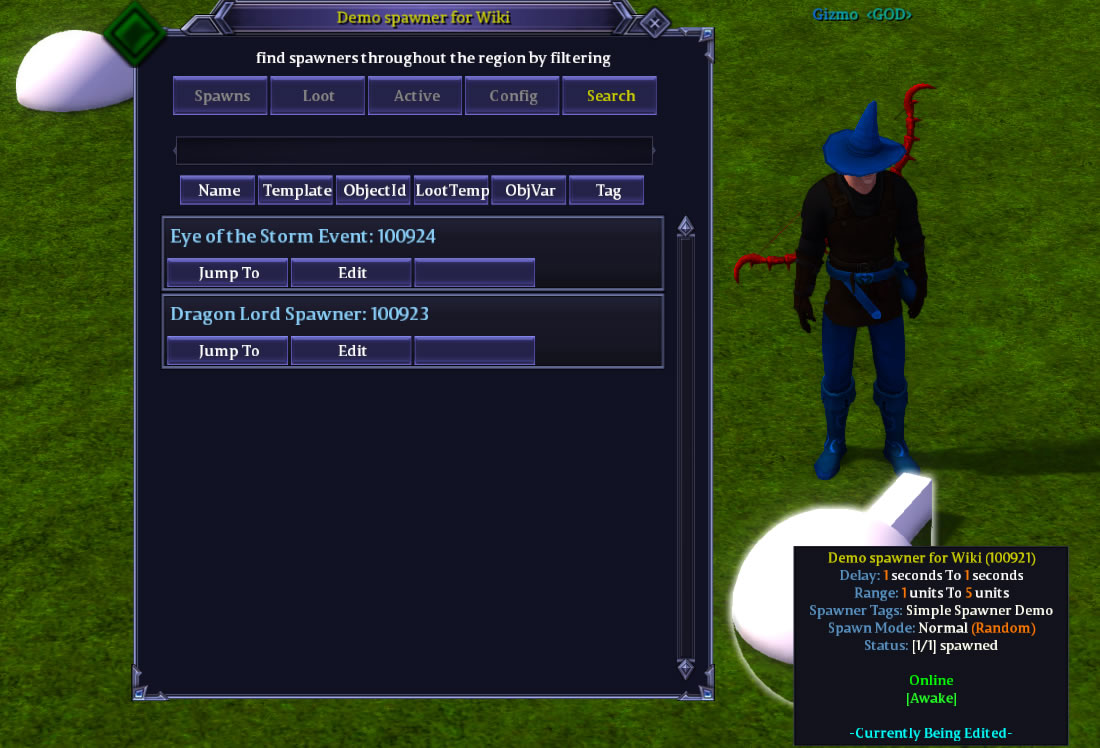
Tutorial Videos
How to Spawn something
How to add Items to a monster spawned
How to Configure the spawner
How to Use the Active Tab
How to Search for other spawners
Simple Spawner Advanced
Object Variables
Messaging System
Built In Commands
Scripts
Templates
GUI
Scripting Reference
Object Targeting Commands
| Commands | Argument | Description |
|---|---|---|
| SendMessage() | <Message> | This sends a message to the OBJECT you wish to send a message too. |
| Sequential Spawning | This spawner allows you to create a sequence in which monsters spawn. You can create waves or stages of a spawner. | |
| Customizing Loot Drops | With this you can create loot of your choice on a monster that spawns, it will also allow you to choose the frequency in which it drops, and choice of quantity. | |
| Active Spawn Monitoring | You will be able to keep track of every thing spawned from a list so you do not have to run around and find it. | |
| Search Features | You will be able to query the map/region your in and find all the spawners that match a variety of query choices. | |
| Configuration Options | You will be able to change many things such as frequency of how many monsters spawn, how close and far away they can spawn, how many total can spawn, plus more. | |
| Scriptable Objects | With this upon spawning something, it will read the options you set and adjust the object accordingly.. such as, adding str, agi or any other stat to a monster to whatever value you want. You can send messages to other objects. |